How to use VOIP in Fring..
First step is download Fring software and install fring in your mobile phone.Open the fring and sign up then you will see others in sip settings.
Please enter your SIP details and other settings.
Selecclick the SIP icon. You should see some pre-configured SIP providers. If your SIP
provider is already preconfigured, you just need to enter your username
and password and you will be all set.

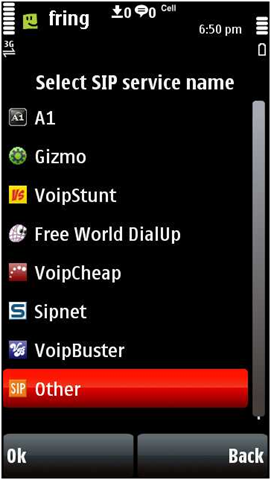
If, however, your SIP provider is not listed, then select the Other option. Click OK and then Subscribe.
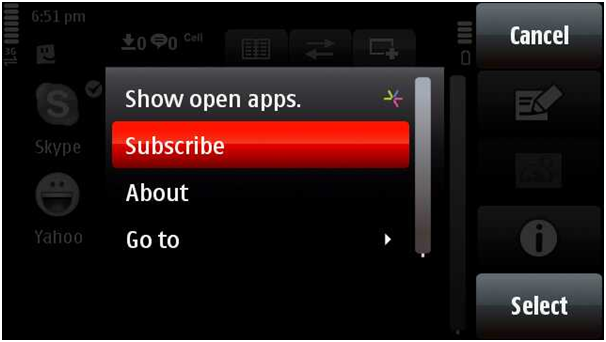
You will then be presented the screen where you need to enter your SIP details.
Please note that the VOIP User-ID needs to be entered in the user@sip.com format. For example,sb235*5@sip.com

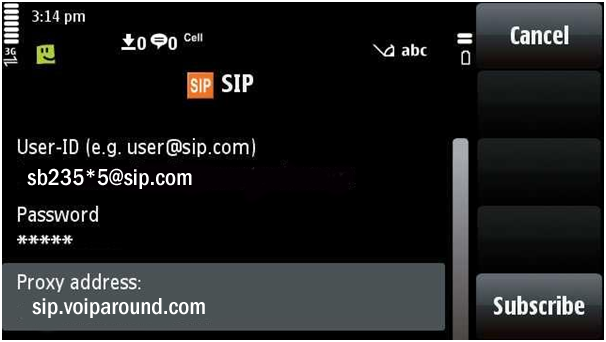
Enter your password and the proxy server(sip.voiparound.com for Dellmot brands and sip.fastvoip.com for Fastvoip)in the respective fields and click Subscribe. If you have entered your details correctly, you should see a check mark against the SIP icon.
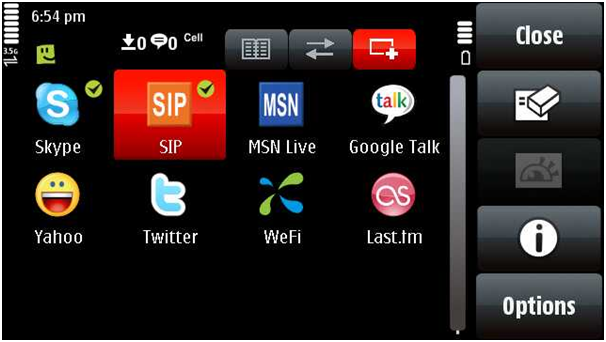
That’s it, now you are all set to make cheap or even free calls via VOIP brands on Fring from your Mobile phone.

